Make your trip special!
Renting a scooter is easy and simple! Download the app, register, add a payment method and start your walk!
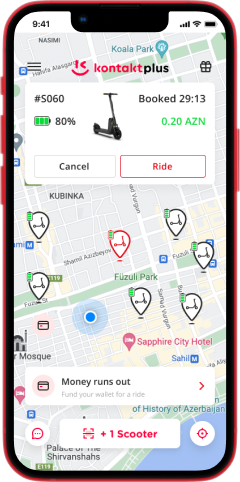

Tariffs
To pay the rent, you need to fill the application wallet with a bank card. There are 3 filling options.
PRICE
1 min
10 AZN
*Fee for opening the ignition lock - 1 AZN, 0.15 AZN per minute.
HOW TO START A RIDE?

DOWNLOAD THE APP
Install the free KONTAKTPLUS app available for iOS or Android platforms.

SCAN THE QR CODE
Scan the QR code on the handlebar of kick scooter via the KONTAKTPLUS app or enter its number manually and follow the instructions.

ALL DONE! ENJOY YOUR RIDE!
Push off the ground with your foot several times, setting the starting speed for the kick scooter. Then put your feet on the platform and press the throttle.
Don't have an application yet?
Kontakt plus
Application for iOS and Android
Frequently Asked Questions
What do I need to register?
Registration takes a minute. Enter and confirm your e-mail and phone number, add a payment method, linking the card credentials directly or via Apple Pay. You must be over 18 to register. Now you can use a kick scooter!
What smartphones does the app run on?
The KONTAKTPLUS application is compatible with iOS (12.0 and later) and Android (8.0
and later) devices.
Unfortunately, it will not run on a smartphone with OS not supporting Google
services.
How to rent an electric kick scooter?
Register in the app and link the payment method. If the scooter is nearby, just scan
the QR code on the handlebar. Then the application will prompt you on the following
steps.
If there is no kick scooter nearby, click on the "Find a kick scooter" tab in the
app and select the kick scooter you want to rent on the map. Get to it and scan the
QR code of the scooter. If scanning is not an option, enter the name (indicated
under the QR code on the handlebar or on the map in the application).
Where can I ride?
See the riding and parking areas on the map in the application.
Keep on the bike paths; be as careful as possible on the sidewalks. Don't ride into
the roadway and dismount at pedestrian crossings.
What should I do if I left the permitted riding area?
The app and the scooter will signal to inform you about the border being crossed.
Turn around and head back. The scooter's engine will turn off as soon as you leave
the permitted riding area.
You need to turn around and return with the scooter to the riding area. The map in
the app will help you navigate. As soon as the scooter is returned to the riding
area, the wheels and throttle will be unblocked, and you will be able to ride again.
If the scooter continues to move farther, we will suspect the user of trying to
steal the scooter. The KONTAKTPLUS platform will lock the wheels and permanently
deactivate the battery. Besides, the user will be issued a fine.
See the riding and parking areas on the map in the application.
Keep on the bike paths, be as careful as possible on the sidewalks. Don't ride into
the roadway and dismount at pedestrian crossings.
What should I do if I need to enter the building?
There is a "Pause" button in the application on the active ride record — this button
blocks your kick scooter. If the "Pause" is activated, the wheels are locked and the
throttle does not work. If deactivated — the wheels are unlocked and the throttle
works — you can ride now.
If you need to enter the building, but you don't want to complete the ride, leave
the scooter outside where it won't bother anyone, lock it with the "Pause" button in
the app and go about your business without hesitation. On return, unlock it with the
same "Pause" button and continue the ride. The rent cost per minute is less in the
"Pause" mode.
The kick scooter cannot be brought into the building. This will lead to penalty
according to the rules of KONTAKTPLUS.
How should I park a kick scooter?
The parking space is indicated on the app map with a "P" sign. Reach it and click "Finish". The application will prompt you on the following steps — follow the instructions of the application. The application will instruct you to take photos of the scooter in the parking space, thus we will know that the scooter is in good condition and parking is performed correctly. By the rules of the service, the lack of photos and improper parking (for example, if the kick scooter is not at the P space) is a reason for a fine.
I'm at the area marked with P on the app map and there's no bike parking here!
If the parking icon in the app is yellow, it is a virtual parking. The area is marked on the map in the app, but there is no rack here. It's all right. Just put the scooter on the sidestep so that it does not interfere with anyone. Real bike parks are sometimes moved or completely dismantled, so it is normal. It would be great if you report this in the chat of the Customer Support in the app.
What is the weight limit?
Up to 100 kg.
The essential point to remember is that only one person can ride a kick scooter,
even if the total weight of two people is less than 100 kg. The passengers are
not
allowed on a kick scooter — it's not safe.
Why can't two people ride the same kick scooter?
Two or more people on a kick scooter create an additional load and the kick scooter is not designed for it. It may break down along the way. It's also not safe as riding a kick scooter this way is much more difficult. A fine will be issued for a ride of more than one person on one scooter.
Why can't children ride KONTAKTPLUS kick scooters?
Our kick scooters are too powerful and big for children. They work in the same mode and speed up to 25 km/h — the child can fail to control it. Therefore, the kick scooters can only be used by the users over the age of 18.
Can I ride in the rain?
Sure, but as carefully as possible — do not speed up on slippery surfaces. And, please, avoid puddles — the rain is not a problem for a kick scooter, but a puddle is.
How to brake on an electric kick scooter?
The kick scooter has a lever on the left part of the handlebar — this is the
brake.
Pressing the lever, two types of brakes are activated at once — mechanical
(disc)
and electric (engine).
The rear wing of the scooter is not a brake. Stepping on it with your foot can
break
the wing and the scooter will not slow down. Use the brake lever on the
handlebar to
brake.
How long will the charge last?
In the application, we show the assumption in minutes and kilometers. Of course,
it
is approximate and depends on external factors, such as how and who is riding
it,
and even the outside temperature.
As soon as the kick scooter starts to discharge, the application will send a
push
notification about the time to park. Start moving towards the parking area.
As soon as the charge becomes low, the kick scooter will switch to economy mode
— it
will move using the engine, but you will not be able to speed up more than 15
km/h.
When the battery is critically low, the kick scooter will turn off the engine.
It
will be possible to ride only by pushing with your foot or walk moving a scooter
along.
Solving difficulties
The scooter is damaged/broken/does not move. What to do?
Inform KONTAKTPLUS technical support about this in the chat in the app. The scooter has a screen on the handlebar. It will be great if you tell us the error (red number) it shows.
I didn't get my deposit refunded
We always cancel the deposit blocking automatically after you have successfully
paid
the cost of the ride. If the lease is completed and the deposit has not yet been
returned to the card, your bank has not processed the cancellation of this
transaction.
If there is not enough money on your card to pay for the ride in full at the
finish,
we will deduct its cost from the deposit. In this case, we will cancel the
difference, and it will return to the card after your bank processes the
unblocking
for this transaction.
It may take several days for banks to unblock it, but only their technical
support
will tell you the exact time. We will not write off the blocked money in our
favour,
since you have already paid for the ride. The deposit or part of it will be
returned
when all transactions on your card are completed.
To be sure, check the receipt for this transaction. You will see that the
deposit
transaction is still "Processed by the bank" or "Authorized"
How to complete the ride if the phone is dead/broken?
Leave the kick scooter in the parking area outside, charge your smartphone as
quickly
as possible and complete by taking photos of the kick scooter. Write about what
the
situation to the chat of the support service in the app — we will consider the
possibility of recalculating the cost.
An alternative way to contact support service is by mail
support@KONTAKTPLUS.info or
a chat message in the app from another account. Be sure to specify the phone
number
of the account the scooter was rented with.
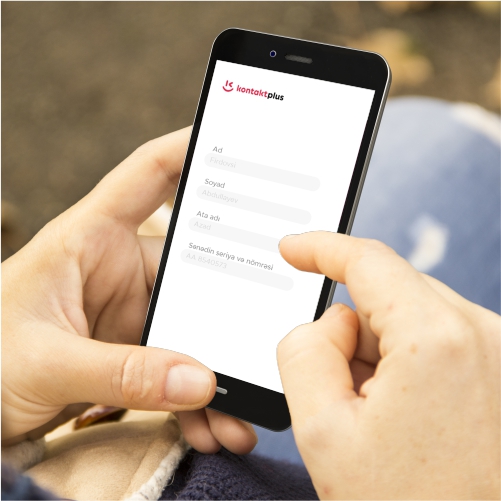
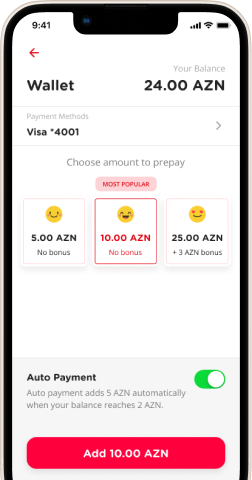
.jpg)
.jpg)
